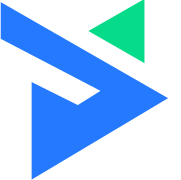We think there is a massive gap to fill for BTC staking and restaking. Billions of dollars of BTC are sitting in wallets doing nothing BounceBit combines DeFi and CeFi. Yield is earned on BTC in several ways. - Funding arbitrage - BounceBox (Basically App store for BounceBit where anyone can apply to get their DeFi strategy approved for public) - LSD - Validator Staking
Unlike existing Layer 2 solutions, BounceBit interacts with Bitcoin only on the asset level instead of the protocol level, taking a Layer 1 Proof-of Stake approach. BTC Restaking provides shared security to infrastructure and DApps on BounceBit, e.g. bridges and oracles will be validated by restaked BTC.
You will require an invite code to join if it is invalid or expired. DM on Facebook or Telegram for new codes.
https://bouncebit.io?code=WQKMH
• Connect Your MetaMask • Connect Your Twitter & Discord • Switch to BNB Chain • Deposit your BTCB and approve ( You can buy BTCB on the Dhicoins platform upon request. ) • Now come back every 24 hours to claim points from the dashboard
IMPORTANT: BounceBit releases airdrop tasks on Twitter at random, so it is important to follow them closely and complete all of the tasks as soon as possible. If you miss any tasks, you may not be eligible for the airdrop.